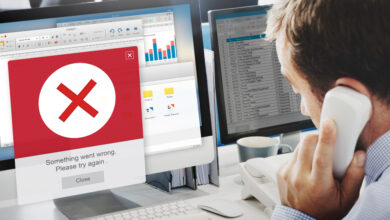The Ultimate Guide to Wii ROMs

The Nintendo Wii, released in 2006, revolutionized the gaming world with its innovative motion controls and extensive library of family-friendly games. Despite being discontinued, the Wii remains a beloved console for many gamers. One way to preserve and enjoy its legacy is through Wii ROMs, digital copies of Wii game files that can be played using emulators. This guide covers everything you need to know about Wii ROMs, from legal considerations to where and how to use them responsibly.
What Are Wii ROMs?
A ROM (Read-Only Memory) file is a digital version of a game extracted from a physical disc or cartridge. Wii ROMs are specific to the Nintendo Wii and are often in file formats like .ISO or .WBFS. These files allow players to access Wii games on their PCs, smartphones, or other devices using an emulator.
Popular Wii ROM Formats:
- ISO Files: A complete 1:1 copy of a Wii disc. These are often large but preserve every detail of the original game.
- WBFS Files: A compressed format that saves storage space while retaining the essential game data.
- WAD Files: Used for WiiWare and Virtual Console games.
Are Wii ROMs Legal?
The legality of Wii ROMs depends on how they’re acquired and used:
- Legal: Backing up games you own and using those backups for personal use.
- Illegal: Downloading ROMs of games you don’t own or distributing them.
Nintendo is highly protective of its intellectual property, and unauthorized downloading or sharing of ROMs violates copyright laws. Always ensure you’re sourcing ROMs ethically and legally.
How to Extract Your Own Wii ROMs
For gamers who own Wii discs, it’s possible to create your own ROMs using a Wii console and certain tools:
- Requirements:
- A modded Wii console.
- A USB Loader tool like Homebrew Channel.
- External storage (e.g., a USB drive or SD card).
- Steps:
- Install Homebrew Channel on your Wii.
- Use a USB loader tool to rip your game disc into an ISO file.
- Transfer the file to your PC or device for emulation.
This method ensures you remain within legal bounds while preserving your game collection.
Best Emulators for Playing Wii ROMs
Once you have your ROMs, you’ll need an emulator to play them. Emulators replicate the Wii’s hardware on other devices.
Top Wii Emulators:
- Dolphin Emulator:
- Available for Windows, macOS, Linux, and Android.
- Supports high-definition graphics, multiplayer, and save states.
- Cemu:
- Primarily a Wii U emulator but can run some Wii titles.
- Wiimmfi:
- Focused on bringing back online multiplayer for Wii games.
Dolphin is the gold standard due to its consistent updates and compatibility with nearly all Wii titles.
Where to Find Wii ROMs Safely
While the internet is rife with websites offering Wii ROMs, not all are safe or legal. Avoid dubious platforms that might expose your system to malware or violate copyright laws. Instead:
- Rip ROMs from your own Wii discs.
- Use community forums like Reddit to discuss legal ways to back up your games.
Enhancing the Wii ROM Experience
Modern tools and technologies can improve your Wii gaming experience:
- Upscaled Graphics: Emulators like Dolphin allow for resolutions up to 4K, making old games look stunning.
- Custom Controls: Configure motion controls or map buttons to suit your preferences.
- Mods and Cheats: Add new content, fix bugs, or experiment with cheat codes.
Tips for Storing Wii ROMs
Managing your ROM library is essential for a smooth experience:
- Use an external hard drive or cloud storage for backups.
- Organize files by region (NTSC, PAL, or JPN) or genre for easier access.
- Regularly scan your ROM collection for malware.
The Future of Wii ROMs and Emulation
As technology advances, Wii emulation continues to improve. Enhanced compatibility, VR support, and better motion control integration are on the horizon. By responsibly preserving games, we ensure that the Wii’s legacy remains accessible for future generations.
Conclusion
Wii ROMs are a fantastic way to revisit classic games and keep the spirit of the console alive. However, always prioritize legal methods for acquiring and using ROMs. With the right tools and practices, you can relive the golden era of the Wii while embracing modern gaming conveniences.
FAQs About Wii ROMs
1. What are Wii ROMs?
Wii ROMs are digital copies of games originally released for the Nintendo Wii console. These files can be played using emulators or burned onto discs for use with modded Wii systems.
2. Are Wii ROMs legal?
The legality depends on how you acquire and use them:
- Legal: Creating backups of Wii games you already own for personal use.
- Illegal: Downloading ROMs of games you don’t own or sharing them online.
Always ensure you’re complying with copyright laws in your region.
3. What are the common file formats for Wii ROMs?
- ISO: An uncompressed 1:1 copy of the game disc, preserving all data.
- WBFS: A compressed format to save storage space while keeping the game playable.
- WAD: Used for WiiWare and Virtual Console titles.
4. How can I create my own Wii ROMs?
You can extract Wii ROMs from your own game discs using a modded Wii console and tools like the Homebrew Channel or USB Loader. This method ensures legality and avoids the risks of downloading from unverified sources.
Also Read: A Complete Guide to Subtext Inmate Services
5. What is the best emulator for Wii ROMs?
The Dolphin Emulator is the most popular and reliable choice for playing Wii ROMs. It supports high-definition graphics, multiplayer, and various customization options.
6. Can I play Wii ROMs on my PC or smartphone?
Yes, with the right emulator:
- PC: Use Dolphin Emulator for Windows, macOS, or Linux.
- Smartphone: Dolphin also works on Android devices, although high-end hardware is recommended.
7. How do I use motion controls with Wii ROMs?
Emulators like Dolphin support motion controls using the following:
- A real Wii Remote connected via Bluetooth.
- Alternative configurations using a mouse, keyboard, or game controller to simulate motion.
8. Can I enhance the graphics of Wii ROMs?
Yes, emulators like Dolphin allow for graphical enhancements, including:
- Upscaling to resolutions up to 4K.
- Adding anti-aliasing and texture filtering for sharper visuals.
- Enabling widescreen support.
9. Where can I find Wii ROMs?
The safest and most legal method is to create ROMs from your own game discs. Downloading ROMs from unauthorized websites is often illegal and can expose your system to malware.
10. How much storage do Wii ROMs require?
- ISO Files: Typically 4.7GB for single-layer games or up to 8.5GB for dual-layer games.
- WBFS Files: Compressed formats usually range from 1GB to 4GB, depending on the game.
11. Are Wii ROMs region-locked?
Wii games are region-locked (e.g., NTSC for North America, PAL for Europe). However, most emulators can bypass region restrictions, allowing you to play games from any region.
12. Can I play Wii ROMs online?
Some emulators and community-run servers, like Wiimmfi, restore online functionality for certain Wii games, letting you enjoy multiplayer modes even after Nintendo’s official servers have shut down.
13. Is it possible to mod Wii ROMs?
Yes, modding Wii ROMs is common for adding custom content, fixing bugs, or enhancing gameplay. Tools like Riivolution and ISO Patcher make modding easier.
14. How should I store my Wii ROMs?
To organize and protect your ROM collection:
- Use an external hard drive or cloud storage.
- Regularly back up your files.
- Label files clearly by game title and region.
15. Can I play GameCube games on Wii emulators?
Yes, emulators like Dolphin support both Wii and GameCube games, as the Wii is backward compatible with GameCube hardware.
16. Are Wii ROMs safe to download?
Downloading ROMs from unofficial sources can be risky due to potential malware or viruses. The safest approach is to create your own ROMs from your game discs.
17. Can I burn Wii ROMs back to a disc?
Yes, you can burn Wii ISO files to a disc using software like ImgBurn. However, you’ll need a modded Wii console to play them.
18. What are the risks of using Wii ROMs?
- Legal Risks: Downloading copyrighted ROMs without permission can lead to legal issues.
- Security Risks: Unverified ROM sources may contain malware.
- Performance Issues: Older devices may struggle to run Wii emulators smoothly.
19. Can I sell or share Wii ROMs?
No, distributing or selling Wii ROMs violates copyright laws. ROMs should only be used for personal, non-commercial purposes.
20. Why are Wii ROMs popular today?
Wii ROMs allow gamers to preserve and revisit classic titles, often with enhanced graphics, custom controls, and modern features not available on the original console.