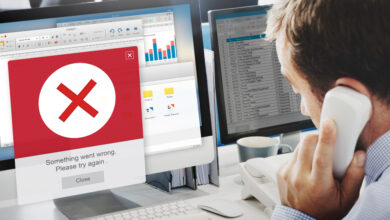Exploring CroxyProxy for YouTube Access: A Comprehensive Guide

In today’s interconnected world, accessing YouTube without interruptions or restrictions is essential for education, entertainment, and communication. However, regional restrictions, network blocks, or privacy concerns can hinder a seamless experience. CroxyProxy, a popular web-based proxy service, provides a simple and efficient way to bypass these hurdles while maintaining online privacy. Here’s a closer look at CroxyProxy and how it enhances YouTube accessibility.
What is CroxyProxy?
CroxyProxy is a web proxy designed to grant users secure and unrestricted access to various online platforms, including YouTube. It acts as an intermediary between your device and the websites you visit, masking your IP address and encrypting your connection. This makes it a valuable tool for circumventing geographic restrictions, network firewalls, or browsing anonymously.
Unlike traditional VPNs, CroxyProxy doesn’t require the installation of additional software or plugins. It operates directly through your browser, offering convenience and ease of use.
Key Features of CroxyProxy for YouTube
- Unrestricted Access:
CroxyProxy enables users to bypass regional restrictions and access YouTube content that might otherwise be unavailable in certain countries or networks. - User-Friendly Interface:
Its intuitive design makes it easy to navigate. Simply input the YouTube URL or search directly within CroxyProxy, and you’re ready to stream. - No Installation Required:
Since CroxyProxy is a web-based service, it eliminates the need for downloads or installations. Open your browser, visit the CroxyProxy website, and start using it. - Secure Browsing:
CroxyProxy encrypts your internet traffic, ensuring that your data remains private and protected, even on public Wi-Fi networks. - Supports Video Streaming:
CroxyProxy is optimized for multimedia content, including videos on YouTube. It maintains video quality while minimizing buffering.
How to Use CroxyProxy for YouTube?
Using CroxyProxy YouTube is simple and straightforward:
- Open a web browser of your choice.
- Visit the CroxyProxy website (typically found at croxyproxy.com).
- Enter “YouTube.com” in the search bar provided.
- Click the “Go” or equivalent button to launch YouTube through the proxy.
- Search for and stream videos as you would normally, without worrying about restrictions.
Advantages of Using CroxyProxy
- Anonymity and Privacy:
By masking your IP address, CroxyProxy ensures that your online activities remain private and anonymous, protecting you from potential tracking or monitoring. - Accessibility:
Whether you’re at school, work, or in a restricted region, CroxyProxy allows uninterrupted access to YouTube and other online platforms. - Free and Paid Options:
CroxyProxy offers a free version for casual users and a premium plan for those requiring faster speeds, advanced features, or an ad-free experience.
Considerations When Using CroxyProxy
While CroxyProxy is a powerful tool, it does have some limitations:
- Performance Variations:
Free proxies may experience slower speeds or occasional buffering, especially during high traffic periods. - Limited Features Compared to VPNs:
While CroxyProxy is excellent for basic access, advanced security features offered by premium VPNs are generally not included. - Ad Support:
The free version may include ads, which could slightly affect the user experience.
Conclusion
CroxyProxy is an excellent solution for accessing YouTube when facing restrictions or privacy concerns. Its ease of use, secure browsing features, and multimedia support make it a favorite among users seeking a quick and effective proxy service. Whether you’re watching educational videos, music, or tutorials, CroxyProxy ensures that YouTube remains at your fingertips, no matter the barriers.
FAQs About CroxyProxy for YouTube
1. What is CroxyProxy?
CroxyProxy is a web-based proxy service that allows users to browse the internet securely and bypass restrictions. It’s particularly useful for accessing YouTube and other websites that may be blocked on certain networks or in specific regions.
2. How does CroxyProxy work for YouTube?
CroxyProxy acts as an intermediary between your device and YouTube. When you access YouTube through CroxyProxy, it routes your requests through its own servers, masking your IP address and allowing you to bypass network restrictions or regional blocks.
3. Do I need to download or install anything to use CroxyProxy?
No. CroxyProxy is entirely web-based. You just need a browser to access the service; no additional downloads or installations are required.
Also Read: Trulife Distribution Lawsuit: A Deep Dive into Business Ethics and Legal Battles
4. Is CroxyProxy free to use?
Yes, CroxyProxy offers a free version. However, it also provides a premium option with benefits such as faster speeds, an ad-free experience, and additional features.
5. Can I stream videos on YouTube using CroxyProxy?
Yes. CroxyProxy supports video streaming and is optimized to handle multimedia content like YouTube videos. It allows you to watch videos in your browser without significant buffering or quality loss.
6. Is my connection secure when using CroxyProxy?
CroxyProxy encrypts your internet traffic, enhancing your security and privacy. This makes it safer to browse, especially on public or unsecured networks.
7. Are there any limitations to using the free version of CroxyProxy?
The free version of CroxyProxy may include ads and may have slower speeds compared to the premium version. Additionally, during high-traffic times, the performance might be affected.
8. Can CroxyProxy unblock restricted YouTube content?
Yes, CroxyProxy can help bypass geographic or network restrictions, allowing you to access YouTube content that might otherwise be unavailable in your location.
9. Is CroxyProxy better than a VPN for accessing YouTube?
CroxyProxy is convenient because it requires no installation and works directly in your browser. However, it lacks some advanced features of VPNs, such as system-wide encryption and the ability to choose specific server locations.
10. Can I use CroxyProxy on mobile devices?
Yes. CroxyProxy is compatible with mobile browsers, so you can access it on smartphones and tablets to watch YouTube or browse the internet securely.
11. Does CroxyProxy support HD video streaming?
While CroxyProxy supports video streaming, the quality may depend on your internet speed and whether you are using the free or premium version. Premium users are likely to experience better performance and higher-quality streams.
12. Is CroxyProxy completely anonymous?
CroxyProxy hides your IP address and encrypts your connection, offering a level of anonymity. However, for complete anonymity and advanced security, a dedicated VPN might be more effective.
13. Can I use CroxyProxy to log into my YouTube account?
Yes, you can log into your YouTube account while using CroxyProxy. However, exercise caution when entering sensitive login information on any proxy service.
14. Why is CroxyProxy YouTube access slow at times?
The speed of CroxyProxy can depend on various factors, such as server load, your internet connection, and whether you are using the free or premium version. Upgrading to the premium version often improves speed and reduces buffering.
15. Is CroxyProxy legal to use?
Yes, using CroxyProxy is legal in most regions. However, it’s essential to ensure you’re not violating any local laws or terms of service of platforms like YouTube.
16. How do I upgrade to the premium version of CroxyProxy?
You can visit the CroxyProxy website and follow the instructions for upgrading to a premium plan. This often involves creating an account and choosing a payment method.
17. Does CroxyProxy work with other websites besides YouTube?
Yes, CroxyProxy can be used to access a wide range of websites, including social media platforms, email services, and more, making it a versatile web proxy.
18. Are there alternatives to CroxyProxy for YouTube?
Yes, alternatives include other web-based proxies, browser extensions, or VPN services. Each has its advantages depending on your specific needs for speed, security, and features.
19. Can CroxyProxy bypass school or workplace restrictions?
In many cases, yes. CroxyProxy can help bypass restrictions imposed by schools, workplaces, or local networks, enabling access to YouTube and other blocked sites.
20. How do I report issues with CroxyProxy?
If you encounter problems, you can contact CroxyProxy’s support team through their website. They typically provide assistance for both free and premium users.